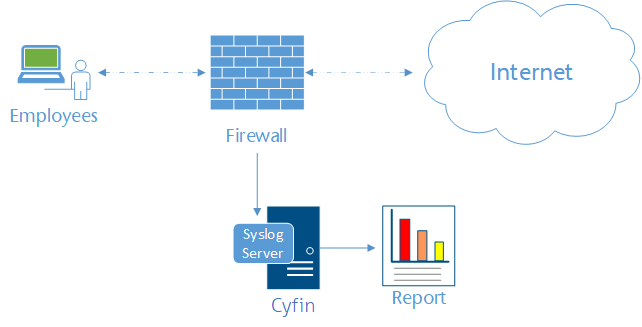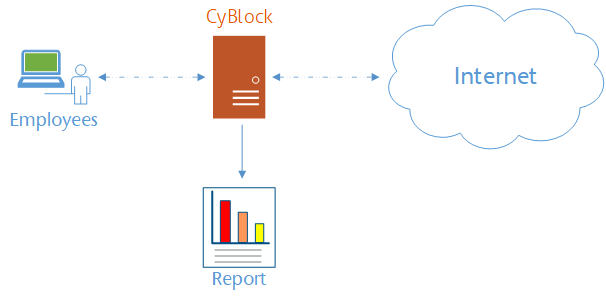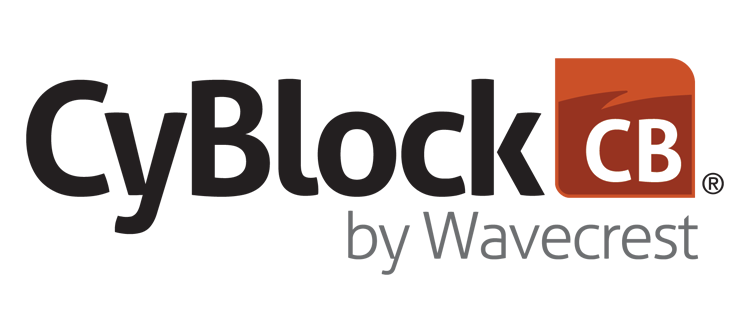Built to Make Life Easier for MSPs/Resellers in Today’s Challenging Marketplace
Covering the needs of the distributed workforce, providing filtering and reporting solutions to fit no matter where your client’s user’s are working from.
The Wavecrest Difference
Identify Human Action
- See actual Web browsing activity.
- All background clutter is removed.
- Determine user time online.
- User behavior analytics.
Extensive Report Library
- Large library of prebuilt reports.
- Start using impactful reports instantly.
- Easily distribute ready-to-use reports.
- Quickly create custom reports.
- Dramatically reduce time to analyze.
Smart Engine Analytics
- Utilizes machine-learning algorithms.
- Technical data easier to consume.
- Provides actual Web browsing activity.
- Accurate time online calculation.
View Cloud-Based Service Activity
- Microsoft 365 Reporting
- Identify risk and analyze usage.
- Expose unsanctioned services.
- Prevent the loss of sensitive data.

Built to Make Life Easier for MSPs/Resellers
- Increases predictable, recurring and new revenue.
- Tiered discount for volume sales & flexible billing options.
- Pre/Post-sales Tech Support from experienced U.S.-based staff.
- Product lines to suit every client request.
- 25+ years in the B2B Web filtering, monitoring, and reporting industry.
- Product lines to suit every client request.
Recognizable Name, not Ambiguous Domain Name.
Recognizable Name, not Ambiguous Domain Name.
- Unique feature that converts unclear domain activity into friendly site names.
- Today’s complex Websites utilize many different domains just to load a single page.
- Firewall reports view distinct domains as unique, even if they serve the same site.
- Managers want session duration by site name, not by ambiguous Domain Name.
The New Visualizer - Available Now!
- Visualize your data through highly configurable charts, tables, and more.
- Create multiple custom dashboard Tabs, each with a unique view and name.
- Connect to a variety of data sources, such as firewall, VPN, 365 and much more.
- View information on-the-fly with a simple change of time frame or a click to refresh.
- Focus the chart or table information as needed by adding or removing panel filters.
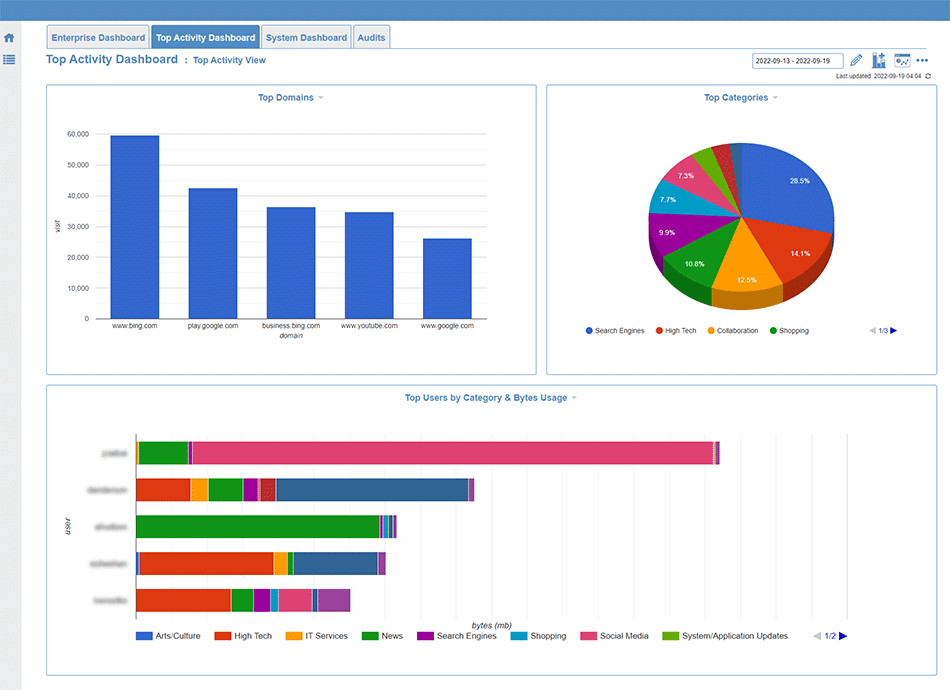
Easily Visualize Your Data
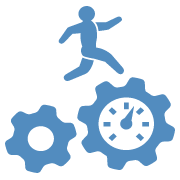
Productivity & Time Online
Managing Productivity & Session Time Online
- Application and Website reports with session duration.
- Monitoring productivity and usage of company web services.
- Easily see how much time users are spending online.
- See session time by friendly Website name, not by ambiguous Domain Name.
- Accurately identify actual user clicks, providing managers with clear, useful data.
Cyfin CyBlock Monitoring Complete Insight into Internet and Cloud Service Activity
Dashboard
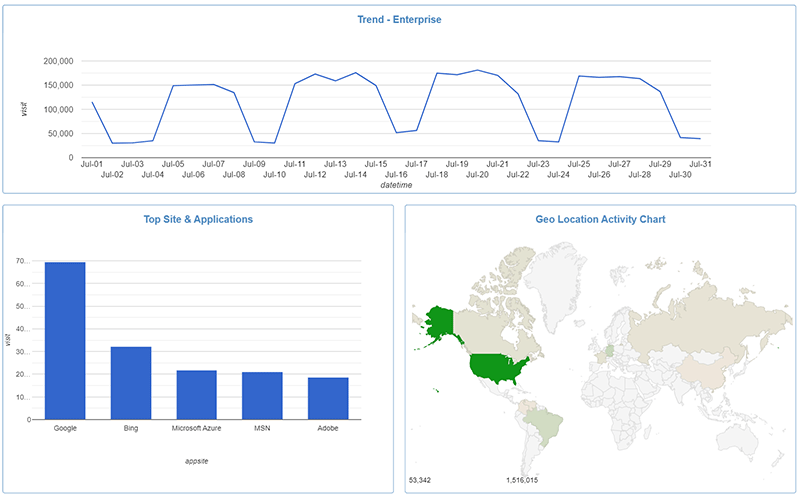
Top Categories Trend by Visits
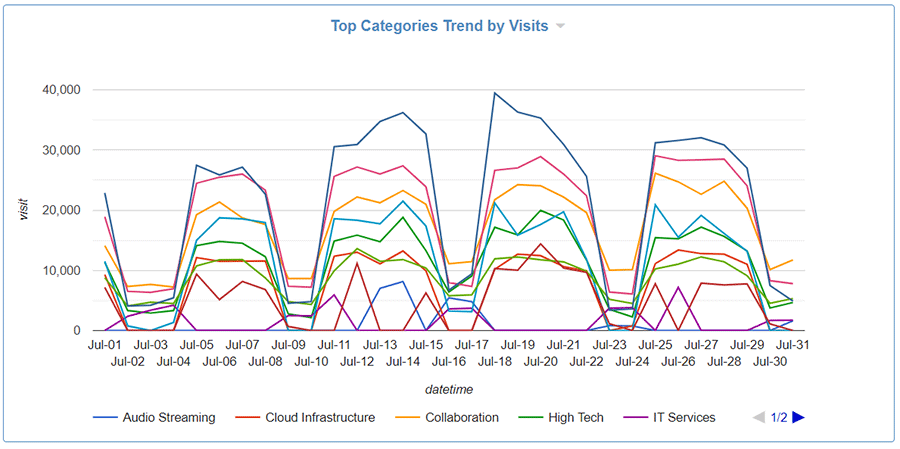
Heatmap - Web Visits by Hour
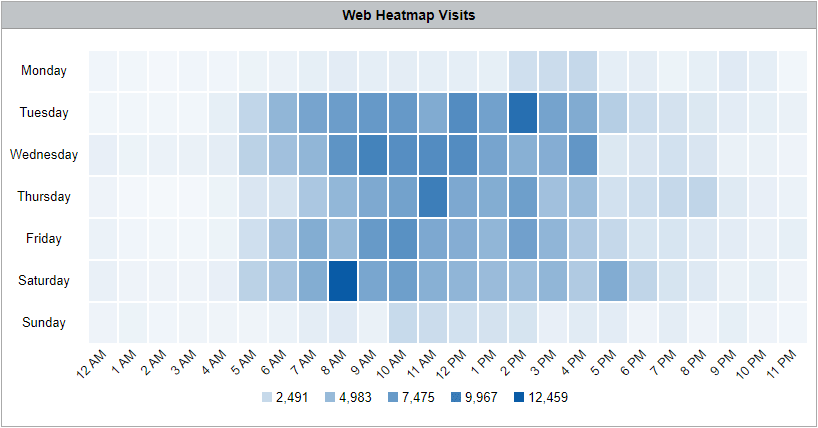
Trend - User Visit Activity
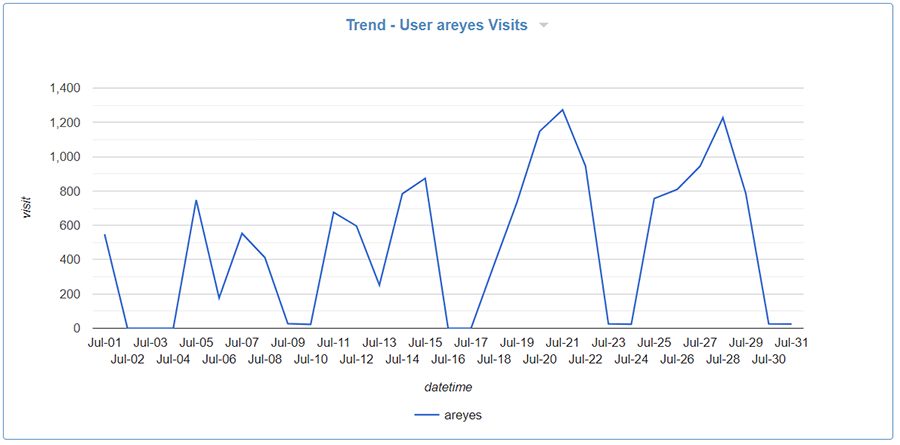
Table - User Session Audit Report
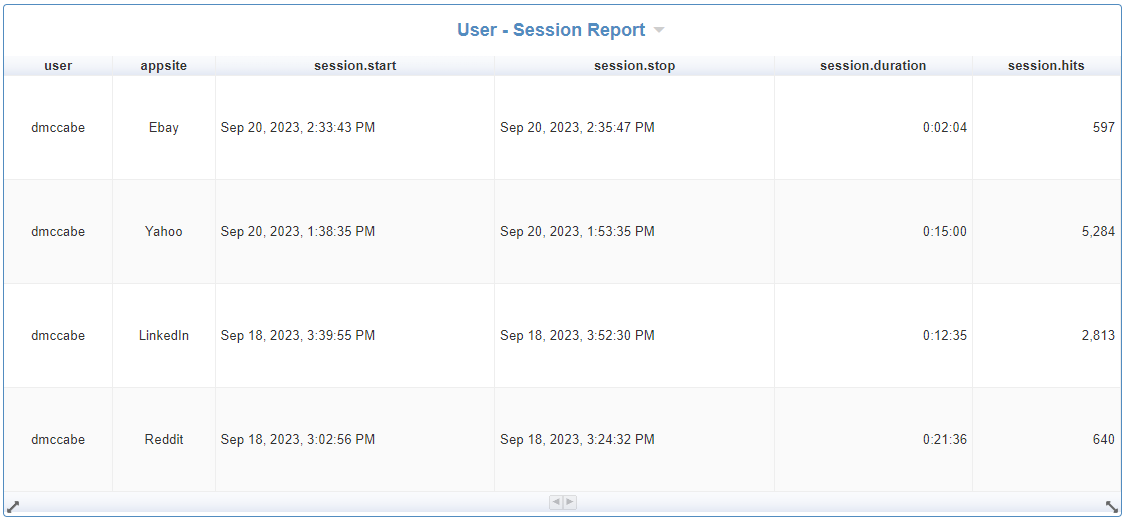
Pie Chart - Top App/Site by Time
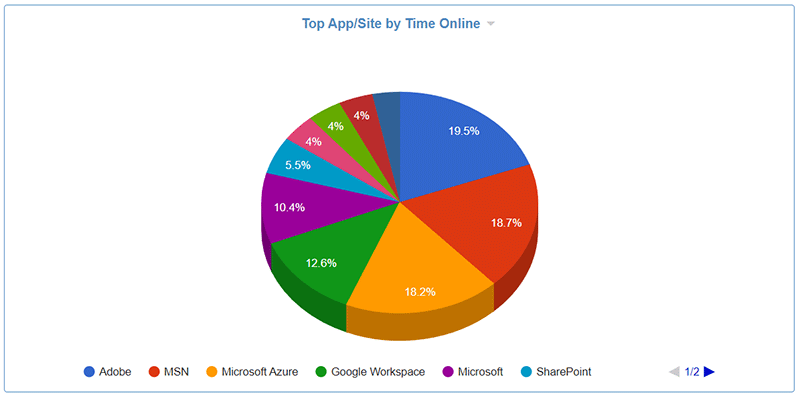
Top Chart - Domains by Visits
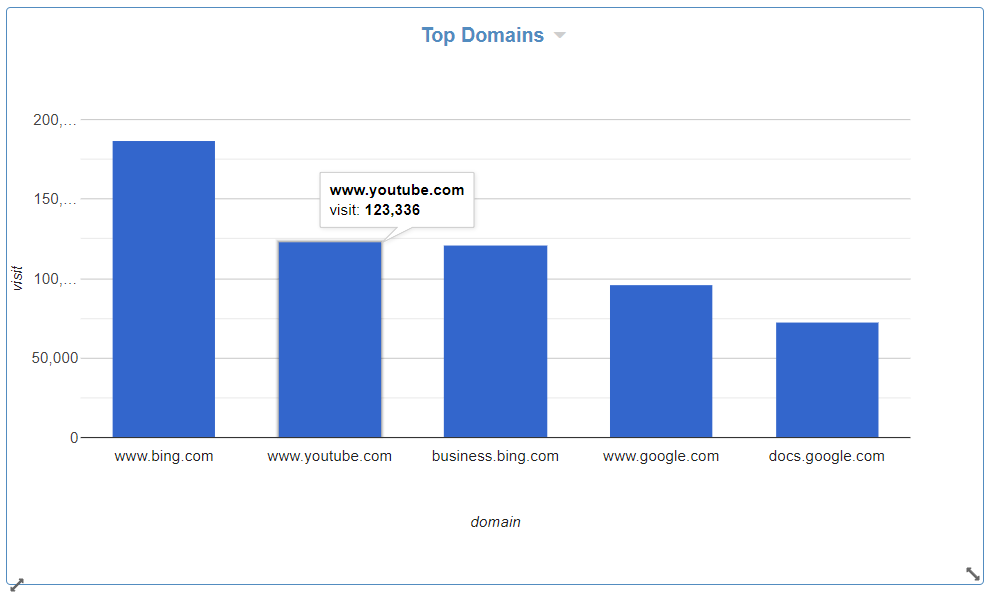
Top Chart - User by Category Visits
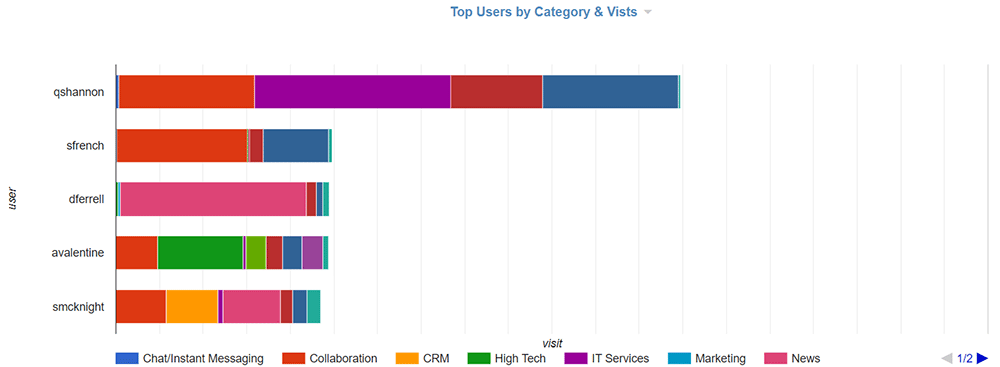
Top Table - App/Site by Time
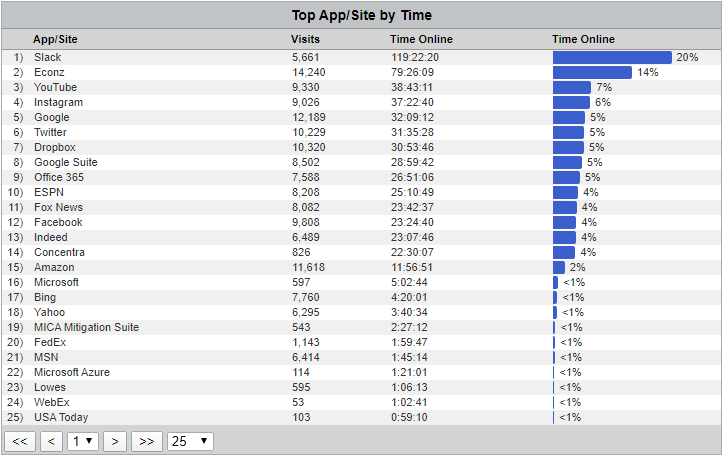
Top Table - User by Time
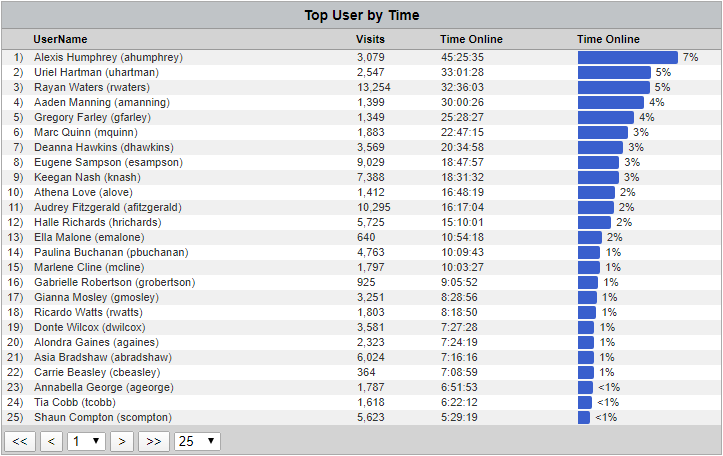
Table - User Audit Detail
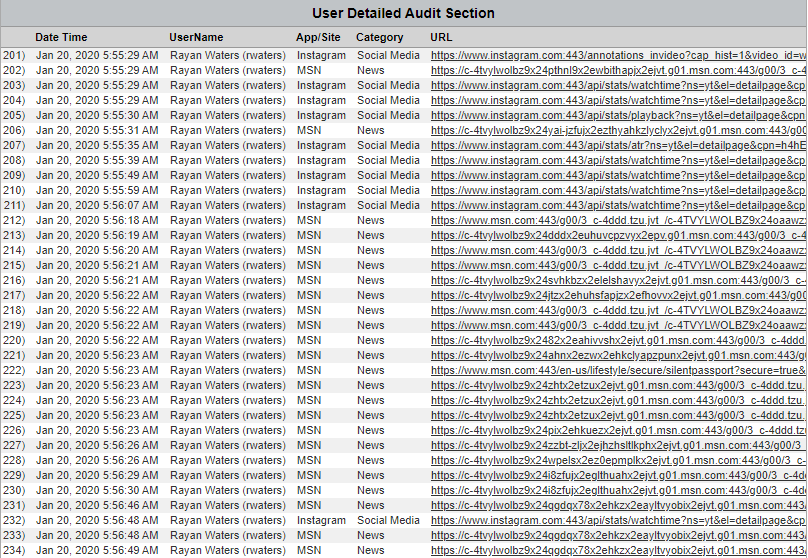
Table - App/Site Audit Detail
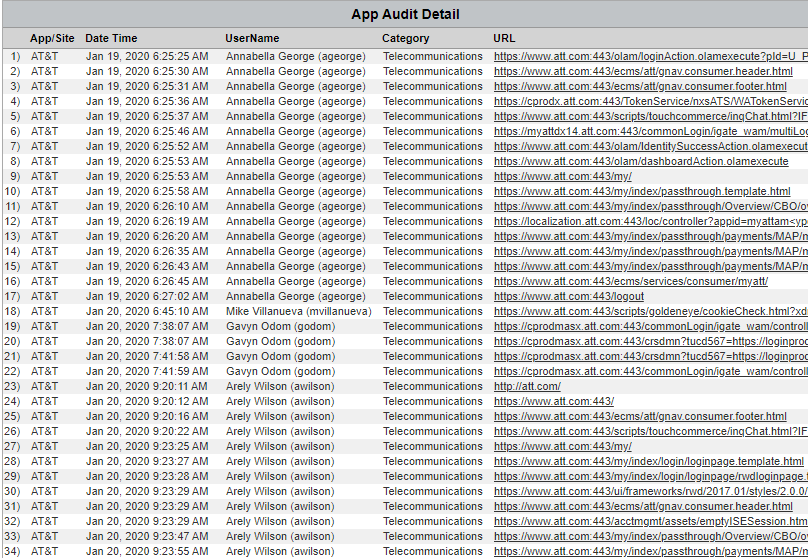
Table - Audit - Search Terms
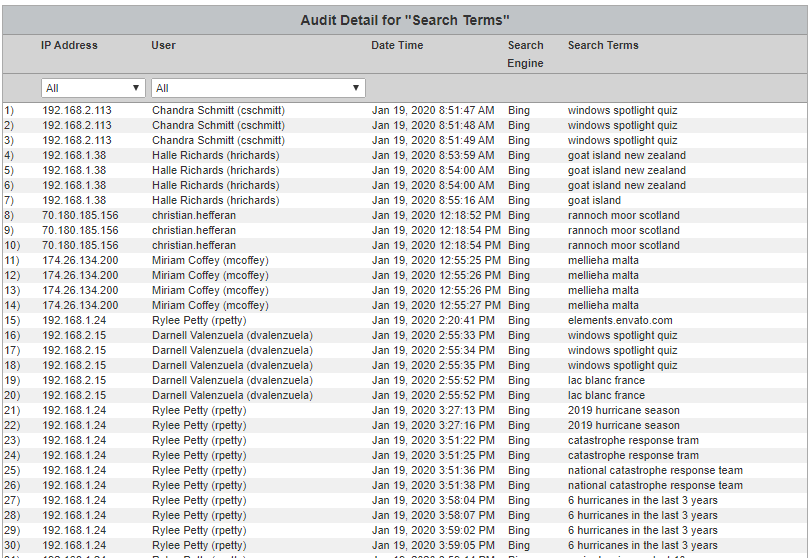
Pie Chart - Microsoft 365 Top Users
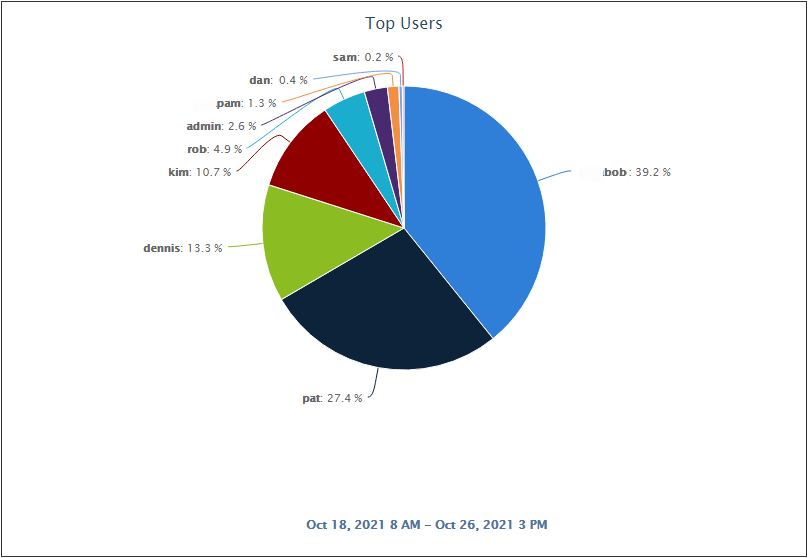
Top Chart - Microsoft 365 Top Operations
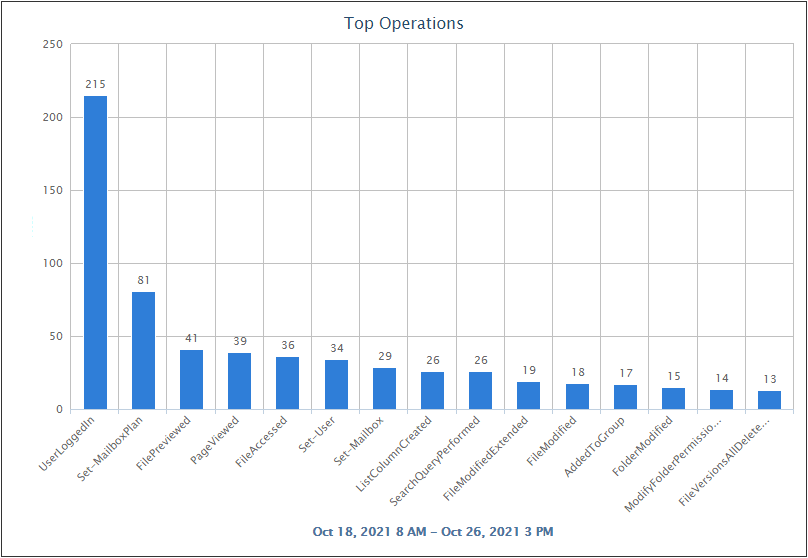
Table - Microsoft 365 OneDrive Audit
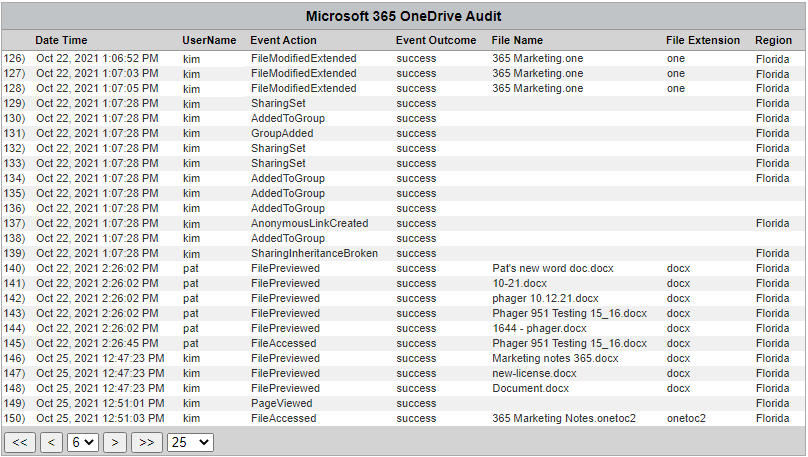
Table - Microsoft 365 User Logon Audit
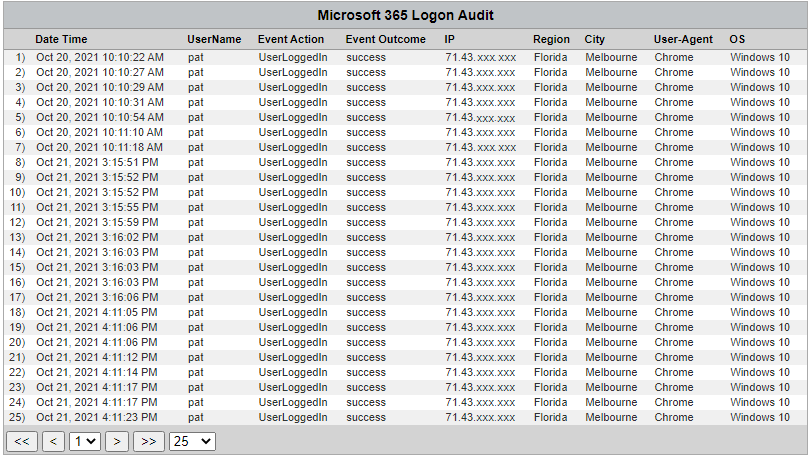
Top VPN User Report
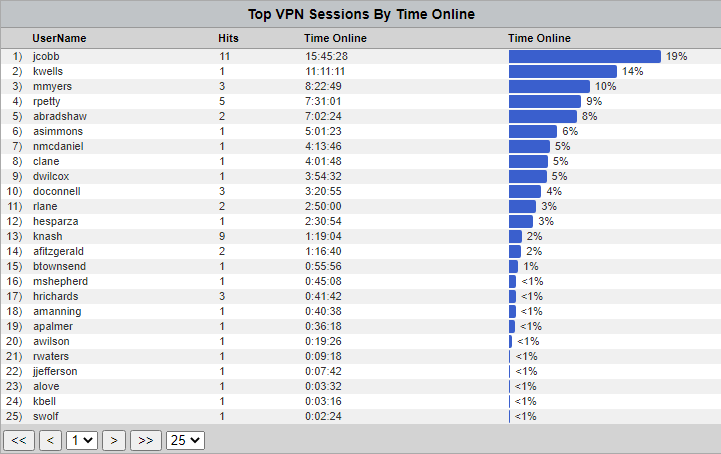
VPN User Audit Detail Report
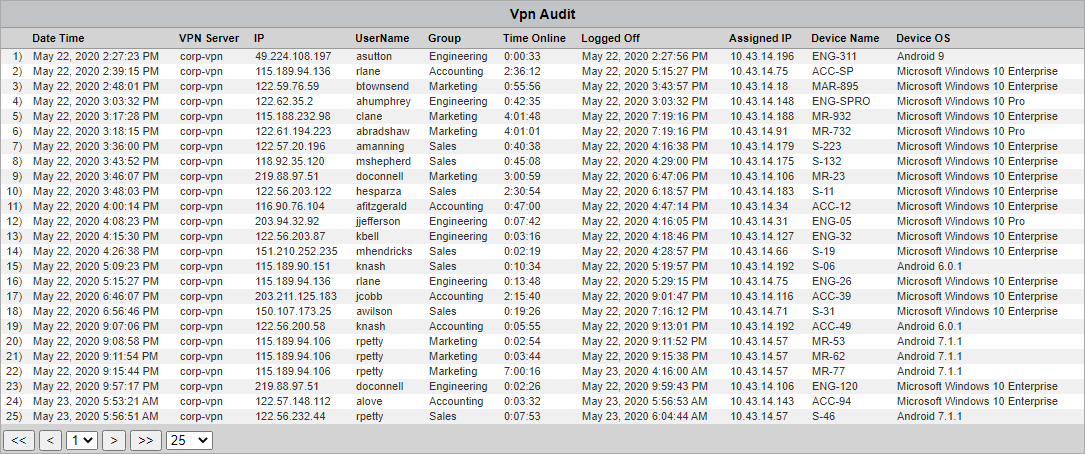
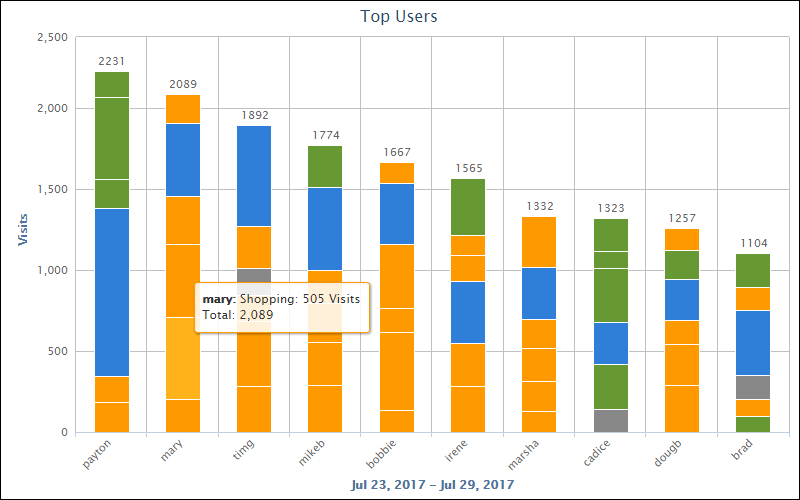
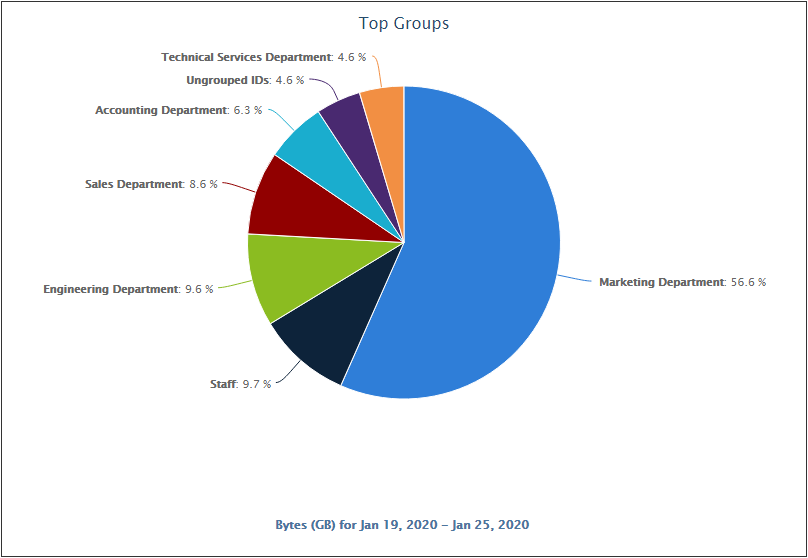
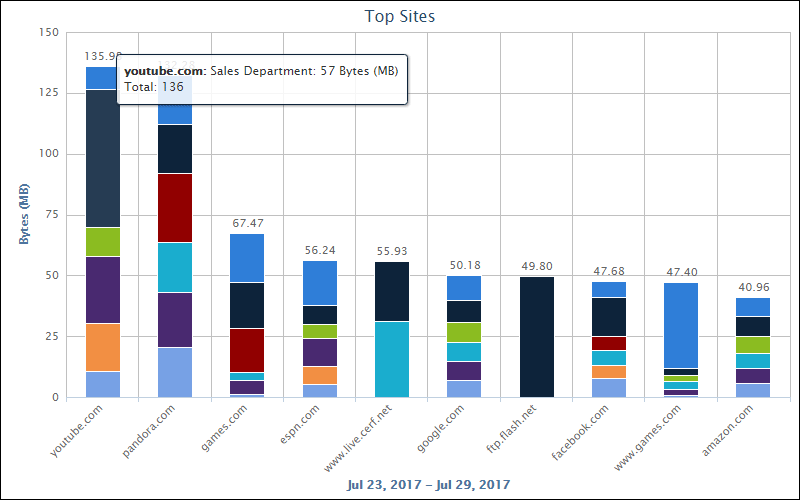
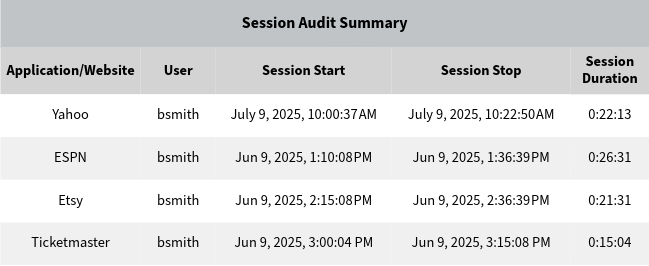
Create easy-to-understand, detailed reports to share with stakeholders.
Managers Only See Actual User Web Browsing
- Create custom reports that provide management with exactly what they need.
- Accurately identify actual user clicks, providing managers with clear, useful data.
- Reduce the volume of information by showing managers only relevant data.
- True team collaboration is now possible with pertinent reports for all stakeholders.
- E-mail, print, share detailed reports via HTML, PDF and CSV formats.
Real-Time Employee Web-Use Monitoring
- View Web activity in real time by user ID, URL, and its category.
- View only specific users, groups, or categories.
- Identifies bandwidth hogs in real time and provides trending.
- Sends e-mail notification when bandwidth threshold is exceeded.
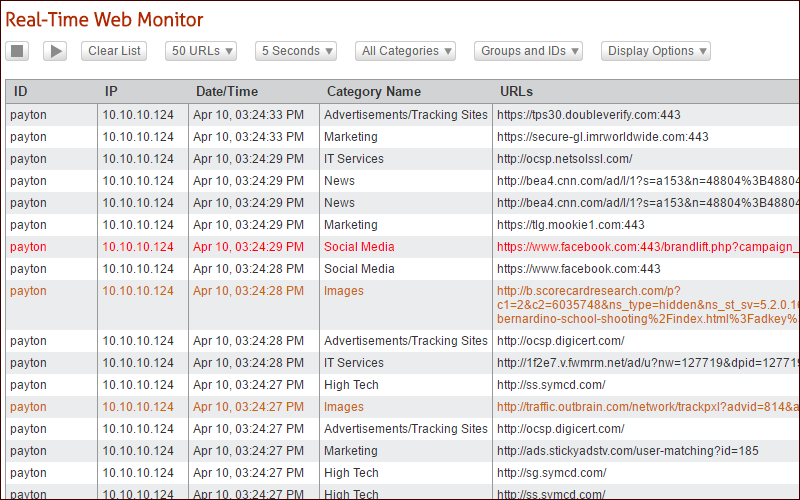
Real-Time Employee Web-use Monitor
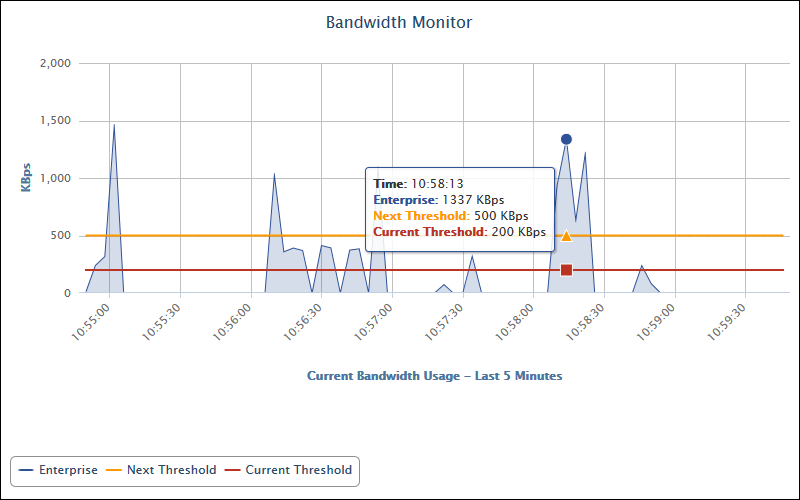
Real-Time Employee Bandwidth Monitor

Manager Access
Manager Access
- Scheduling and Distributing Reports:
- Send easy-to-read reports directly to managers.
- Reports are restricted to only the manager's defined group(s).
- Easily distribute reports manually or schedule for automatic distribution.
- Interactive capability allows managers to drill down without IT assistance.
- Secure Manager Self-Service Portal:
- Reporting-only access portal for managers and HR.
- Managers create reports on authorized groups without assistance from IT.
- IT assigns and maintains manager portal access privileges.
- Easy-to-read, manager-friendly, actionable dashboard.
Active Directory Integration
Seamless integration with Active Directory (AD) allows for secure and efficient management. Effortlessly integrate AD Departments, Companies, and Security Groups, and provide admin or manager access through AD. Access can be limited based on configured AD groups or departments.

Active Directory Integration
Additional Wavecrest Differences
Policy and Compliance Management
- Ensure the human factor is managed.
- Enforce Acceptable Use Policy.
- Verify compliance to CIPA & HIPAA.
- Continuous improvement process.
Team Collaboration
- Right information to the right people.
- Make informed, collaborative decisions.
- Both human action & technical issue.
- Involves all aspects of business.
Secure Manager Self-Service Portal
- Secure reporting-only access portal.
- Report on authorized groups only.
- Deliver reports directly to managers.
- Interactive drill-down Option.
Integration & Scalability
- Compatible with all popular firewalls.
- No third-party Syslog server required.
- Easy to scale system.
- Distributed architecture.
- NoSQL distributed database.
Find the Right MSP Solution
Cyfin - MSP Firewall Log Analyzer
- Maintain visibility with Web-use reporting.
- Supports multiple log file configurations.
- Built-in Syslog Server, no third-party tool needed.
- Supports all major log file formats:
- Palo Alto Networks
- Cisco Firepower
- FortiGate
- Check Point
- SonicWall
- And many more
CyBlock - Web Filtering and MSP Gateway
- Capture all employee Web traffic.
- Actionable manager-ready detailed reports.
- Real-time HTTPS decryption & inspection.
- Policy and Compliance Management.
- Five Easy Deployment Options:
- Windows - Install on any Windows Server.
- VMware - Easy-to-deploy virtual appliance.
- Appliance Rack & Mini - Simple on-site turnkey hardware.
- Cloud Service - Quick setup and low admin costs.
- Hybrid - Benefits of a local install and Cloud.
Why Us
- Industry Leader Since 1996 – Stability, Experience, and Knowledge.
- Global Customer Base – Customers on every continent except Antarctica.
- The Right Focus – Concentrating on The Human Factor.
- Best-of-Breed Products – Visibility, Compliance, Security, and Productivity.
- Exceptional Support – Dedicated, Effective, and Responsive Support.
- Best Value in Key Areas – Functionality, Price, Support, and Customer Service.